Automation with SKF
Test reference in Squash TM
In order to bind a Squash TM test case to a SKF automated test, the content of the Automated test reference field of the Automation block of a test case must have the following format:
[1] / [2] . [3] # [4]
With:
-
[1]: Path to the root SKF folder (which contains the pom.xml file) on the source repository. -
[2]: Default test ecosystem of the SKF project (tests). -
[3]: Child tests ecosystem (it is possible to add several by separating them by.; this parameter is optional). -
[4]: Name of the test script to run (with its.taextension; this parameter is mandatory)
Nature of the exploitable Squash TM parameters
The exploitable Squash TM parameters in a SKF script will differ depending on whether you're using the Community or Premium version of Squash DEVOPS.
Here is a table showing the exploitable parameters:
| Nature | Key | Community | Premium |
|---|---|---|---|
| Name of the dataset | DSNAME | ✅ | ✅ |
| Dataset parameter | DS_[name] | ✅ | ✅ |
| Test case reference | TC_REFERENCE | ✅ | ✅ |
| Test case custom field | TC_CUF_[code] | ✅ | ✅ |
| Iteration custom field | IT_CUF_[code] | ❌ | ✅ |
| Campaign custom field | CPG_CUF_[code] | ❌ | ✅ |
| Test suite custom field | TS_CUF_[code] | ❌ | ✅ |
Legend:
[code]: Value of the "Code" of a custom field[name]: Parameter name as filled in Squash TM
As indicated, Squash TM adds a prefix to the code of the transmitted custom field. Make sure to take it into account.
Refer to the Squash TM documentation for more information about custom fields.
Squash TM parameters usage
When executing a Squash TM automated test case with SKF, it is possible to exploit the Squash TM parameters inside the test.
In order to achieve this, you will have to follow these steps:
-
Create custom fields in Squash TM and bind them to the project bearing the test plan to execute.
-
Call desired parameters inside a file used by the SKF test by using
${key}placeholder. -
In the SKF test, use the command to replace, in a file, parameters' placeholders by values transmitted at execution. The command has the following syntax:
CONVERT {resourceToConvert<Res:file>} TO file (param) USING context_global_params, context_script_params AS {converted<Res:file>}
Info
Learn more about usage of context parameters in a SKF test in the dedicated documentation
Example
Below is an example of a SKF project using a parameter in a XML file and the corresponding Squash TM test case automation:
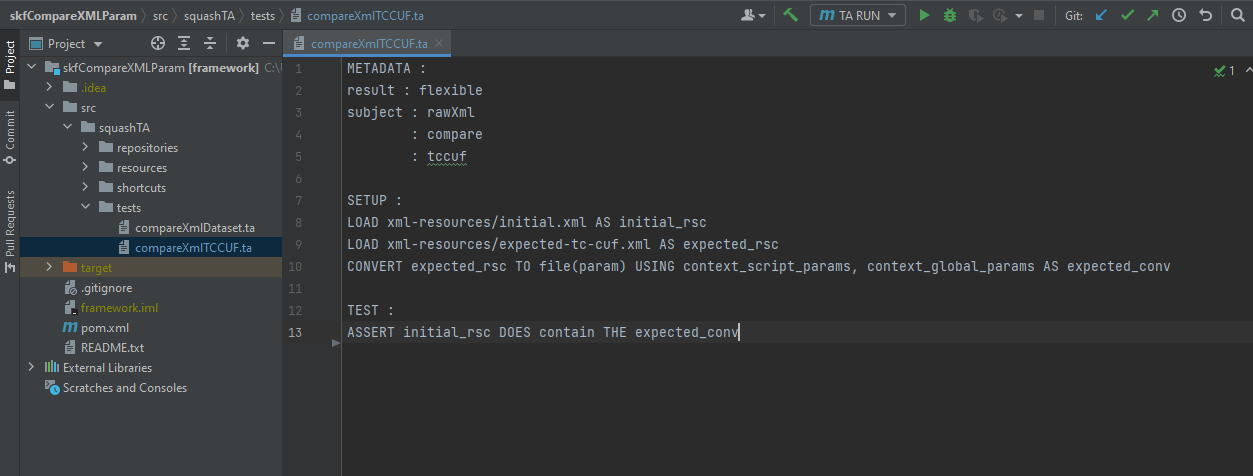
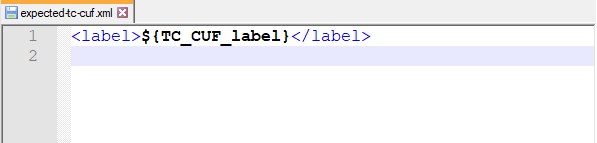
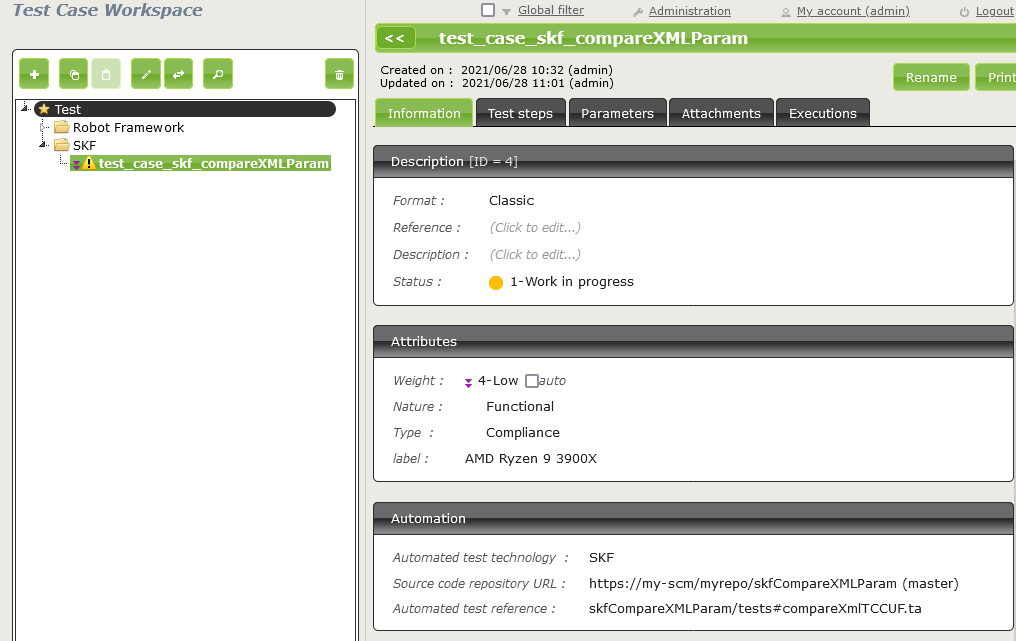
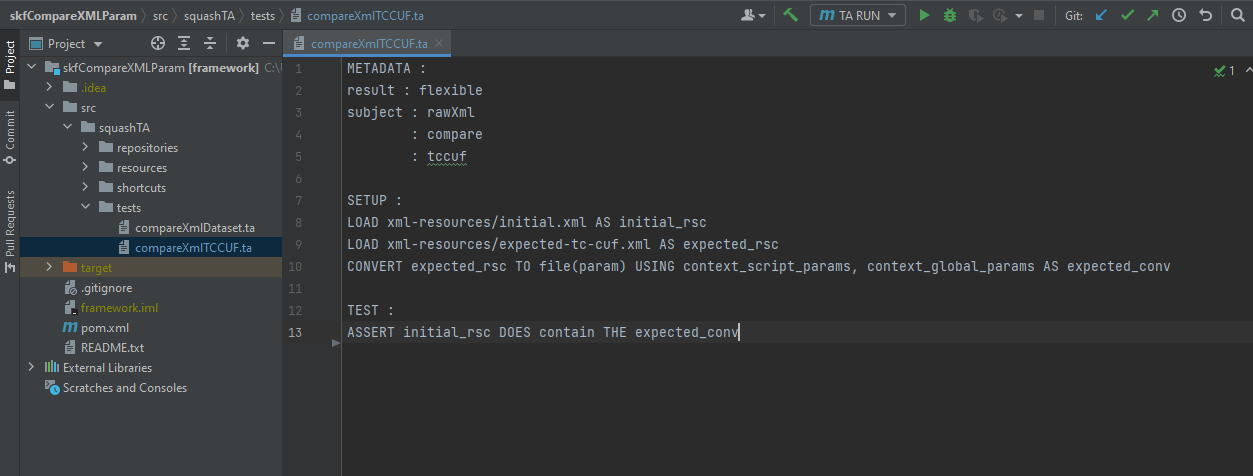
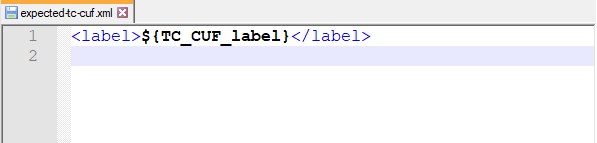
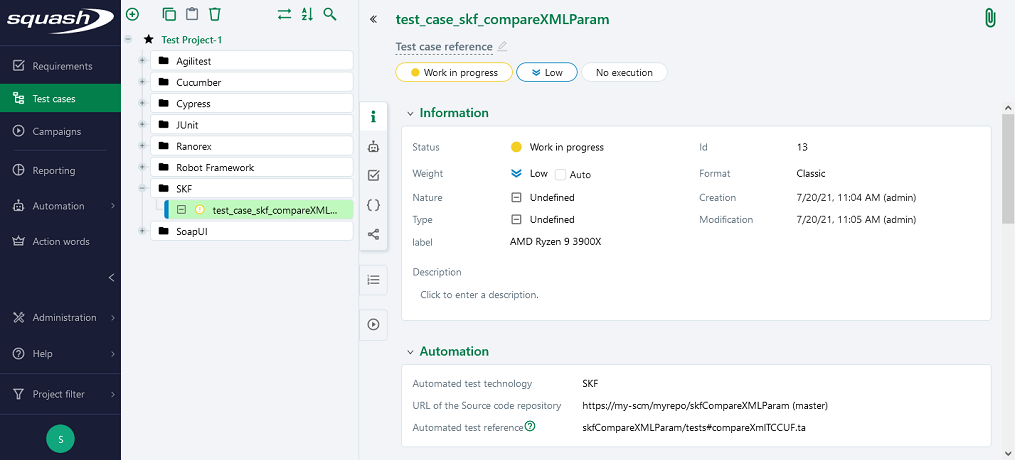
Supported versions
Squash AUTOM and Squash DEVOPS have been validated with SKF 1.14.0.