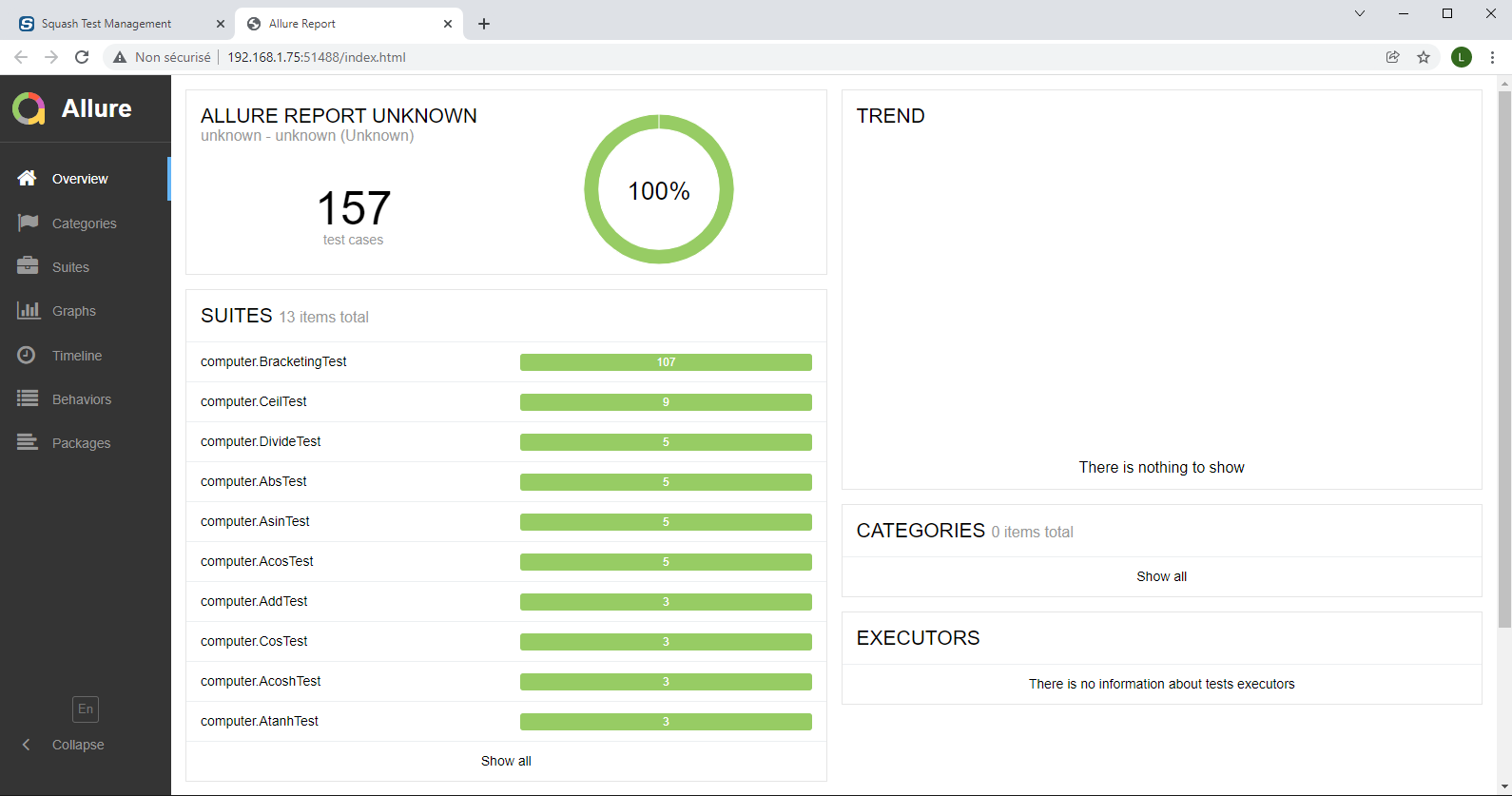FAQ: Generalities about Squash AUTOM and Squash DEVOPS
Why develop two new products: Squash AUTOM et Squash DEVOPS?
The creation of Squash AUTOM and Squash DEVOPS is the result of a reflection on the evolution of automation practices (growth of CI/CD and DevOps practices, more and more democratized use of containerization, multiplication of integration tools) and on how the Squash software suite could be in line with them.
It emerged that Squash TF had architectural and other limitations for its adoption within the DevOps principles.
This is why we decided to develop a new tool for managing the execution of automated tests, and this tool must respect the following principles:
-
Micro-service architecture, particularly for deployment and usability reasons in DevOps environments.
-
Separation between the functionalities allowing automation (for testers and automation engineers) and those allowing the integration of automated tests (for the pipeline manager) within the DevOps plant. This gave rise to 2 products named Squash AUTOM and Squash DEVOPS.
-
Removal of the adhesion with Squash TM in order to make these two products independent of it.
What is the model of Squash AUTOM and Squash DEVOPS?
The model chosen is an "open core" model.
This model, which is the same as Squash TM, allows to offer two versions:
-
A free Community version composed of an open source core and freemium modules. This version is fully functional (unrestrained).
-
A commercial version, with annual subscription, composed of the Community version and commercial plugins. It brings additional value-added features, but not essential, as well as support.
What is the release frequency of Squash AUTOM and Squash DEVOPS ?
A new delivery of Squash AUTOM and Squash DEVOPS is available every second Wednesday of the month (except for August). It contain a variable number of updated components, depending on the added features. It is named according to the year and the month (using the YYYY-MM format).
Do I need to have a Jenkins server to run my automated tests from Squash TM via Squash AUTOM?
No.
The specific Jenkins jobs required to run automated tests from Squash TM via Squash TF are no longer a prerequisite for running from Squash TM via Squash AUTOM.
With Squash AUTOM, execution is handled by the Squash Orchestrator, a specific component of Squash AUTOM.
Can I launch my Squash TM automated execution plans from a Jenkins pipeline with Squash AUTOM and Squash DEVOPS?
Yes.
Running a Squash TM execution plan from a Jenkins pipeline is a new feature of Squash DEVOPS compared to Squash TF and requires the implementation of jobs as described in the Squash DEVOPS documentation.
How to extract files from a tar file (a.k.a. untar a tar file)?
Some reports (for example the Allure reports) are stored in a tar file.
There are several ways to extract the files from such a tar file.
Using 7-Zip
Download and install the 7-Zip software.
Launch the 7-Zip program.
In its file browser, navigate to the directory that contains the tar file.
Select the tar file in the file browser.
Click the "Extract" button at the top of the screen to untar the file.
Using WinZip
Download and install the WinZip software.
Launch the WinZip program.
Navigate to the tar file in the file browser in the main window.
Click on the "Unzip" button at the top of the page to untar the file.
Using the tar command
If you are on Linux or MacOS or, on Windows, if you have MinGW/MSYS, Cygwin or WSL2 installed, you can use the tar command: tar xvf <tar file>.
How to display an Allure report?
Install Allure
The Allure documentation describes how to install it.
Display an Allure report
Download the tar file from Squash TM by clicking on its name.
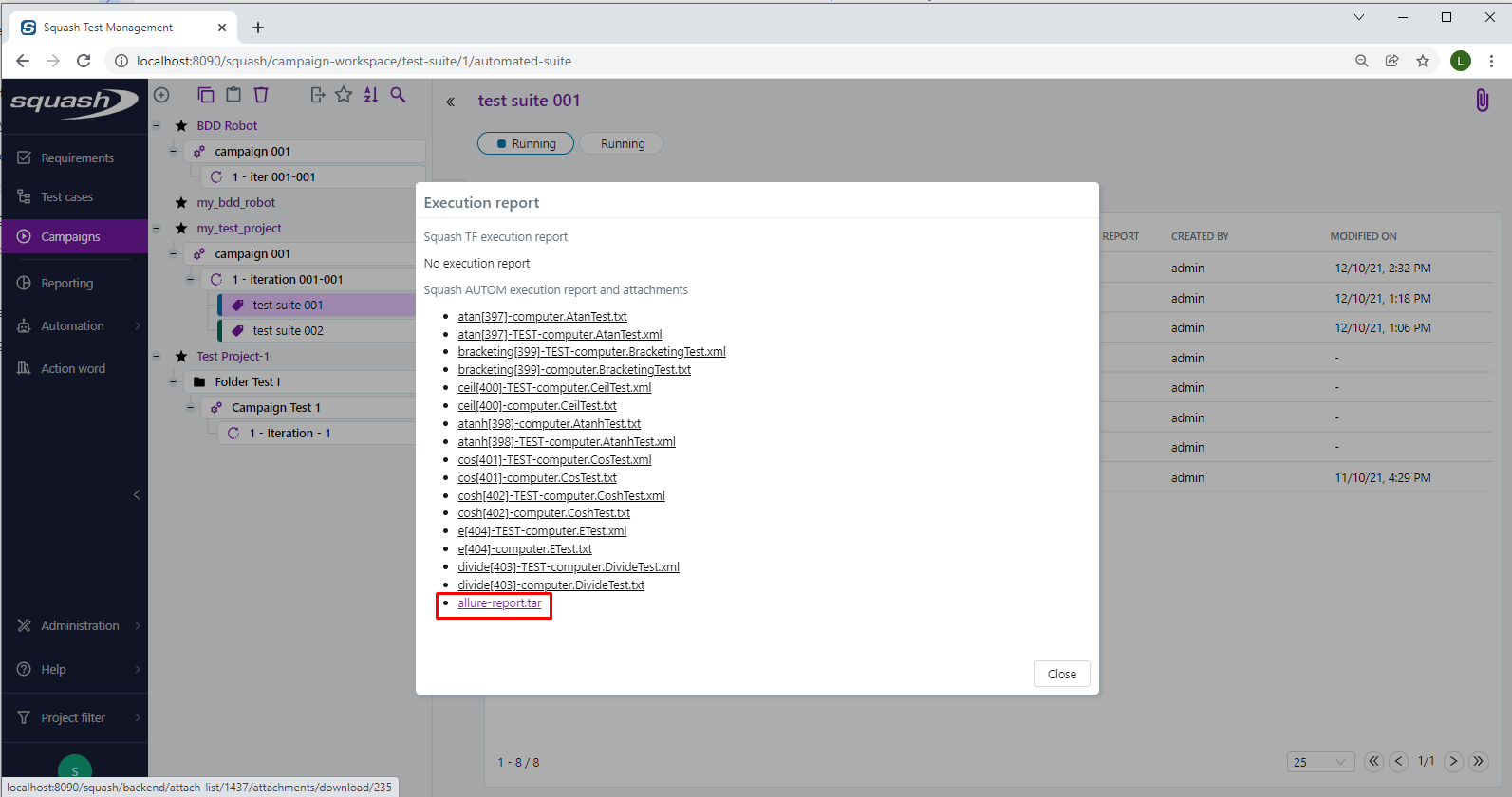 Untar the tar file, this will create an
Untar the tar file, this will create an allure-report directory.
Open a command window and navigate to the directory containing the allure-report directory.
Execute the command allure open.
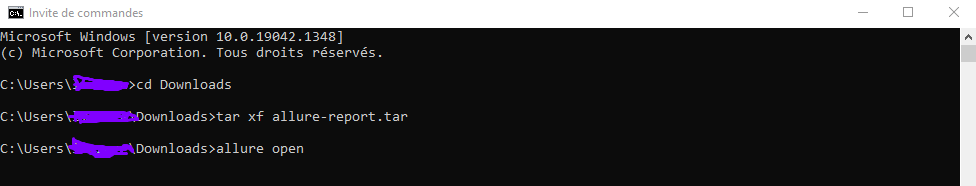 Your browser will be open, displaying the Allure report.
Your browser will be open, displaying the Allure report.