Automation with Cypress
Test reference in Squash TM
Info
In this version of Squash AUTOM, it is not possible to select a specific test in a .spec.js file containing several ones: all tests in the file are therefore executed together.
The result of each executed Squash TM test case is calculated by taking into account the individual results of each test included in the bound file:
- If at least one test has an Error status (in case of a technical issue), the status of the execution will be Blocked.
- If at least one test fails functionally and none of the other has an Error status, the status of the execution will be Failed.
- If all tests succeed, the status of the execution will be Success.
In order to bind a Squash TM test case to a Cypress automated test, the content of the Automated test reference field of the Automation block of a test case must have the following format:
[1] / [2] # [3]
or
[1] # [3]
With:
-
[1]: Name of the Git repository. -
[2]: Path to the Cypress project directory, i.e. the directory containing thecypress.json/cypress.config.jsfile and thecypressdirectory.
This parameter is optional, i.e. if the Cypress project is at the root of the Git repository, this path is absent. -
[3]: Path (relative to the previous directory) and name of the Cypress test file, from the root of the project (with the.spec.jsextension).
Example 1: myrepo/projects/second_project#cypress/integration/actions.spec.js (the Cypress project is in a subfolder)
Example 2: myrepo#cypress/integration/actions.spec.js (the Cypress project is at the root of the repository)
Old syntax
Old versions of Squash Orchestrator used the following format:
[1] / [2]
With:
[1]: Name of the Git repository.[2]: Path and name of the Cypress test file, from the root of the project (with the.spec.jsextension).
Example: myrepo/cypress/integration/actions.spec.js
This syntax is deprecated and should not be used. It is nevertheless still supported.
This syntax did not support Cypress tests which are not at the root of the source code repository.
Nature of the exploitable Squash TM parameters
The exploitable Squash TM parameters will differ depending on whether you're using the Community or Premium version of Squash AUTOM.
Here is a table showing the exploitable parameters (these parameters are transmitted as test parameters, see below, Squash TM does not generate global parameters):
| Nature | Key | Community | Premium |
|---|---|---|---|
| Name of the dataset | DSNAME | ✅ | ✅ |
| Dataset parameter | DS_[name] | ✅ | ✅ |
| Test case reference | TC_REFERENCE | ✅ | ✅ |
| Test case internal UUID | TC_UUID | ✅ | ✅ |
| Test case custom field | TC_CUF_[code] | ✅ | ✅ |
| Iteration custom field | IT_CUF_[code] | ❌ | ✅ |
| Campaign custom field | CPG_CUF_[code] | ❌ | ✅ |
| Test suite custom field | TS_CUF_[code] | ❌ | ✅ |
Legend:
[code]: Value of the "Code" of a custom field[name]: Parameter name as filled in Squash TM
As indicated, Squash TM adds a prefix to the code of the transmitted custom field. Make sure to take it into account.
Refer to the Squash TM documentation for more information about custom fields.
Parameters usage
It is possible, when running Cypress tests, to exploit parameters within it. A parameter can be a test parameter or a global parameter. Squash TM transmits only test parameters. Test parameters and global parameters can be used in Squash DEVOPS with the cypress/params action.
The parameters are available as CYPRESS_VAR environment variables and can be retrieved using the Cypress.env('VAR') syntax (see the Cypress documentation). If the same name is used both for a global parameter and a test parameter, the last one is used.
Example
Below is an example of a Cypress test file and the corresponding Squash TM test case automation:
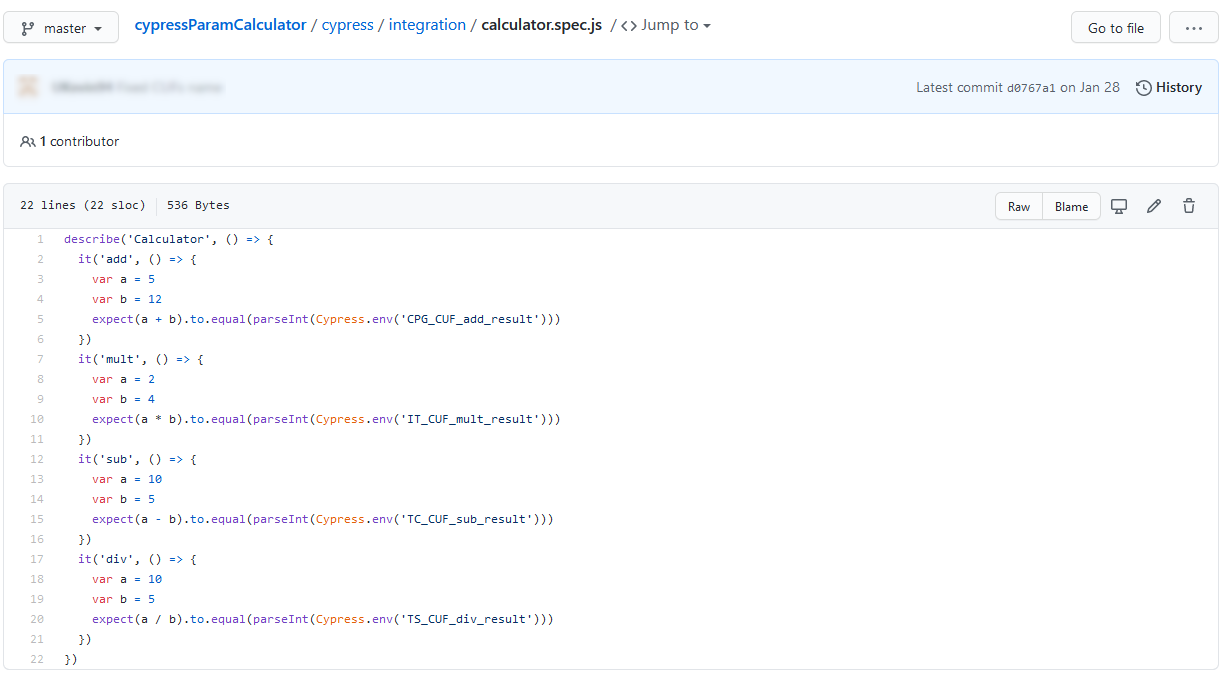
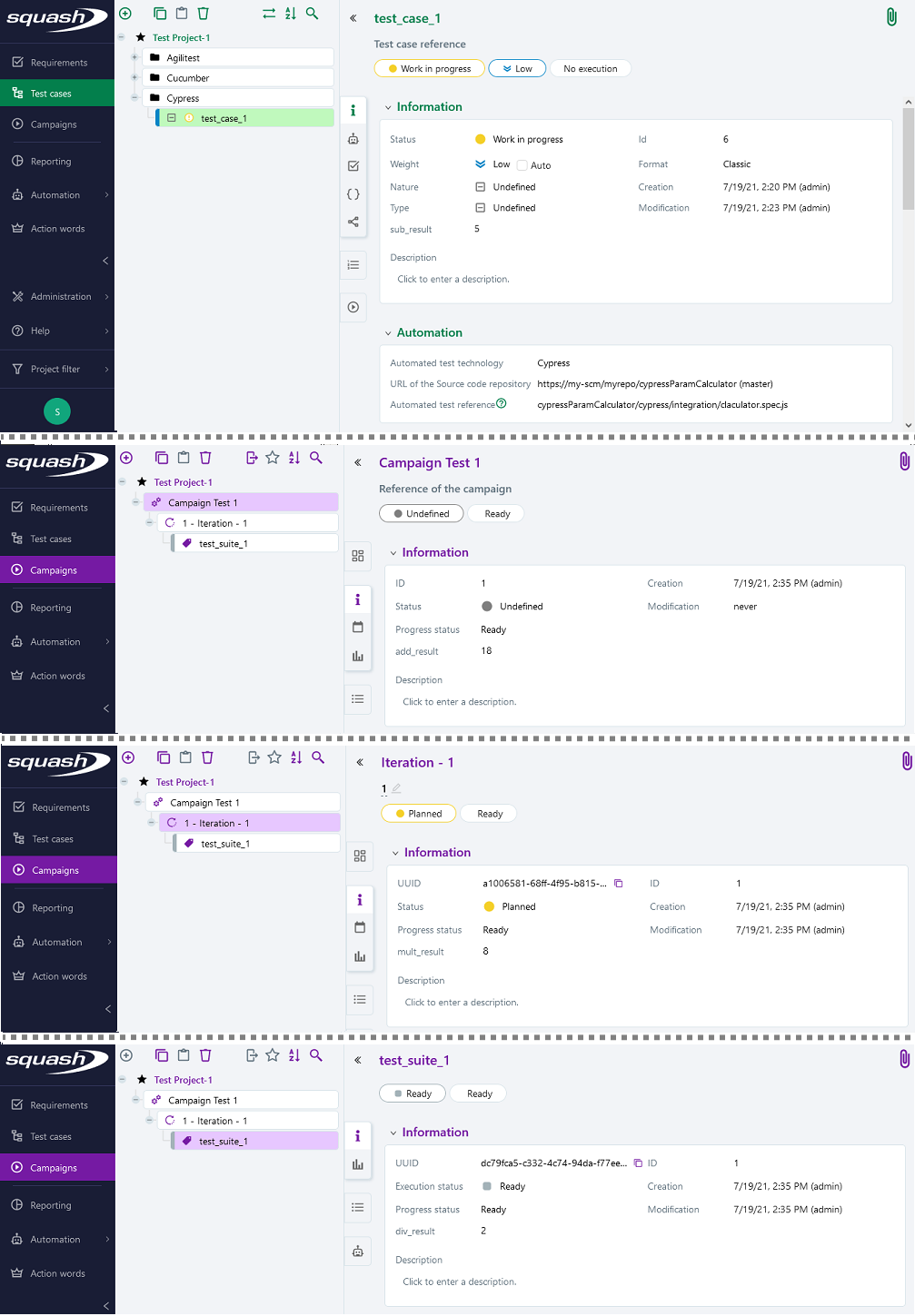
Generation of Allure reports with the cypress/cypress action
When using the cypress/cypress action‡ in a PEaC, if you want the Cypress test results to appear in the Allure report generated for the PEaC, you need to:
1) configure (in the cypress.yaml configuration file of the cypress provider) a hook to capture the JUnit reports:
apiVersion: opentestfactory.org/v1alpha1
kind: ServiceConfig
current-context: allinone
contexts:
- context:
port: 7789
host: 127.0.0.1
ssl_context: disabled
trusted_authorities:
- /etc/squashtf/squashtf.pub
logfile: cypress.log
enable_insecure_login: true
eventbus:
endpoint: http://127.0.0.1:38368
token: reuse
name: allinone
hooks:
- name: capture JUnit reports
events:
- categoryPrefix: cypress
category: cypress
after:
- uses: actions/get-files
with:
pattern: test-output-*.xml2) indicate in the PEaC to generate a JUnit report per test using the following reporter and reporter-options values:
{
"apiVersion": "opentestfactory.org/v1alpha1",
"kind": "Workflow",
"metadata": {
"name": "Cypress"
},
"jobs": {
"execute": {
"runs-on": "cypress",
"steps": [
{
"uses": "actions/checkout@v2",
"with": {
"repository": "https://github.com/my-repo"
}
},
{
"uses": "cypress/cypress@v1",
"with": {
"reporter": "junit",
"reporter-options": "mochaFile=test-output-[hash].xml,toConsole=true",
"headless": "true"
},
"working-directory": "cypressDocCheck"
}
]
}
}
}‡ This is not necessary for Cypress tests launched from Squash TM or via Squash TM test execution plan retrieval with a PEaC.
Supported versions
Squash AUTOM and Squash DEVOPS have been validated with Cypress 8.5.0. Any recent version should work properly.