Automation with SoapUI
Test reference in Squash TM
In order to bind a Squash TM test case to a SoapUI automated test, the content of the Automated test reference field of the Automation block of a test case must have the following format:
[repository]/[project]#[suite]#[test_case]
or
[repository]/[project]#[suite]
(The reference contains one or two # characters.)
with:
-
[repository]: Name of the Git repository. -
[project]: Path and name of the SoapUI test file, from the root of the project (with the.xmlextension). -
[suite]: Name of the test suite. -
[test_case]: Name of the test case to execute.
This parameter is optional, i.e. it may be absent.
Determination of the result of the test case
If a test case [test_case] is not specified, the result of the Squash TM test case is calculated by taking into account the individual results of each test in the suite [suite]:
- If at least one test has an Error status (in case of a technical issue), the status of the execution will be Blocked.
- If at least one test fails functionally and none of the other ones has an Error status, the status of the execution will be Failed.
- If all tests succeed, the status of the execution will be Success.
Parameters usage
Using test parameters or global parameters is currently not supported for SoapUI tests. (This feature will be implemented in a future release.)
Example
Below is an example of a SoapUI test file and the corresponding Squash TM test case automation:
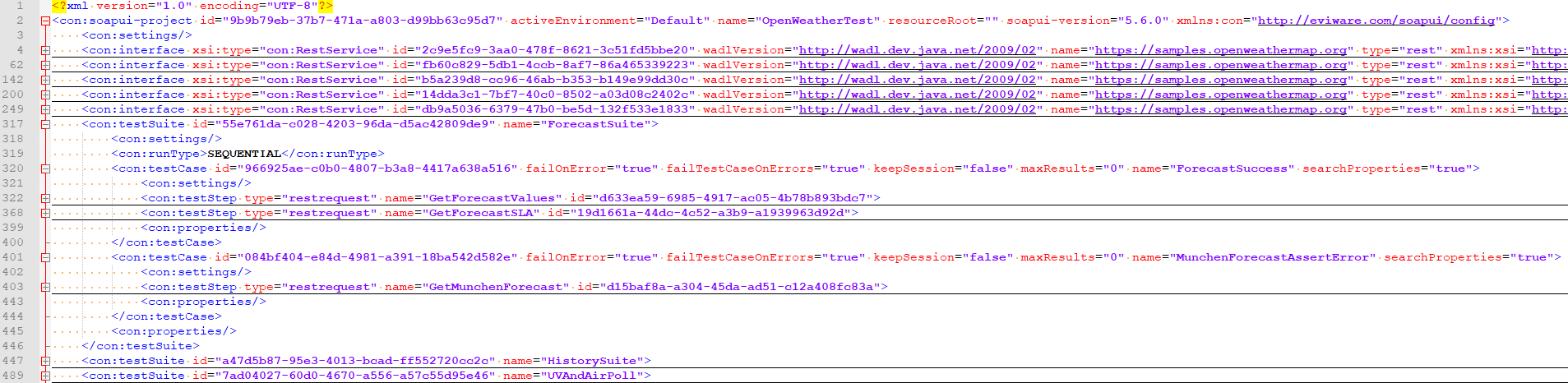
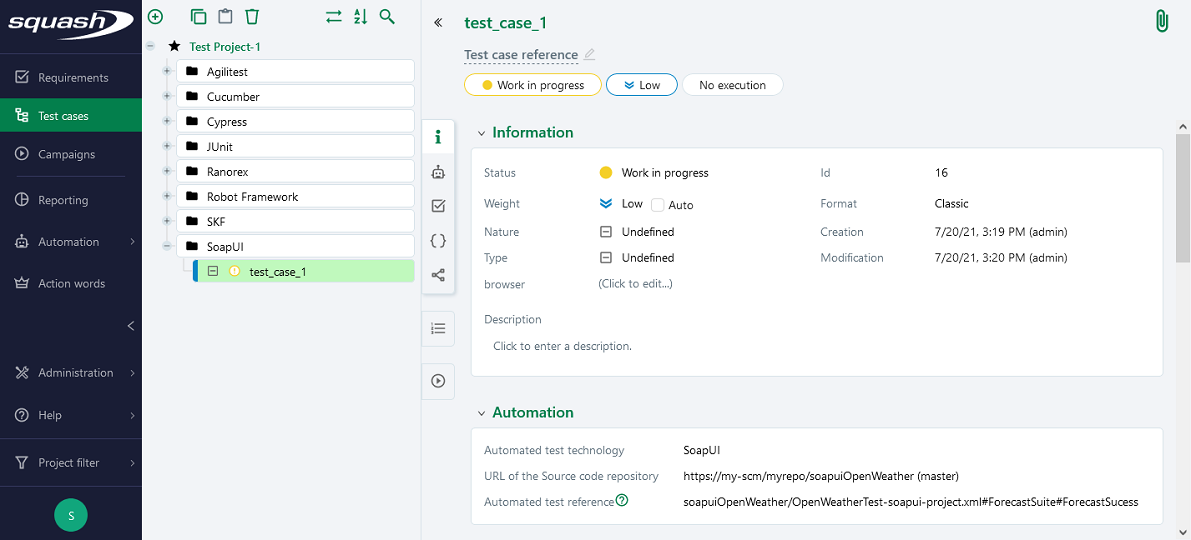
Supported versions
Squash has been validated with SoapUI 5.6.0. Any recent version should work properly.