Upgrade guide
This page describes how to update the Squash AUTOM components.
Legend
† indicates a component which is common to Squash AUTOM and Squash DEVOPS.
️‡ indicates a Premium component. An overview of the Premium features is available here. To benefit of these or to ask for more information, check our website or contact us.
Squash Orchestrator† and Micro-services exclusive to Squash AUTOM Premium‡
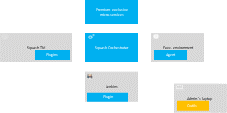
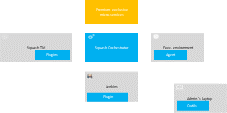
- Stop the orchestrator using
opentf-done(see Stopping the orchestrator):opentf-done --host http://localhost --token $TOKEN - Update the Squash Orchestrator's Docker image.
- If you have the Premium version of Squash AUTOM, update the Docker image, retrieved from the Squash support service, of the micro-services exclusive to Squash AUTOM Premium‡.
- If the intermediate versions (between the pre-update version and the final version) or the final version itself require configuration changes, perform these ones.
These instructions are indicated in the release notes page. If no instruction is indicated, no modification is to be made. - Restart the Squash Orchestrator in the same way as before the update.
- If you have the Premium version of Squash AUTOM, restart the services exclusive to Squash AUTOM Premium in the same way as before the update.
Orchestrator tools†
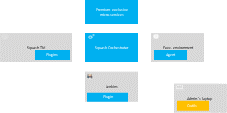
Update the Orchestrator tools by running the following command:
pip install --upgrade opentf-tools
OpenTestFactory Agent†
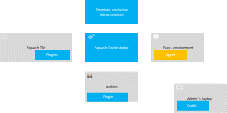
- Stop the OpenTestFactory Agent.
- Update the agent by running the following command:
pip install --upgrade opentf-agent - Restart the agent.
Squash TM plugins
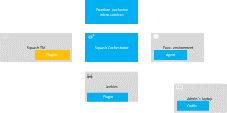
To update the Squash TM plugins, please refer to the installation protocol of a Squash TM plugin.
- Result Publisher†
- Squash AUTOM
- Git Connector
- Action Library
- Jira Automation Workflow